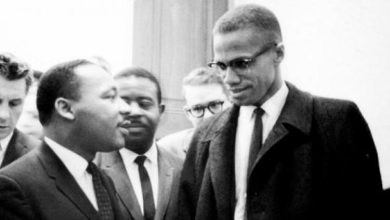How a moodboard can help


There can be confusion while making a decision about your future design. Either you search for similar ideas on the Internet or you create a concept yourself. A moodboard is a collection of images which can serve as a reference for your project. Here, your imagination will not be limited and you can create anything you wish. We will talk about who does use moodboard templates, what a board includes and how to make them.
Table of Contents
Who uses a moodboard
Imagine that a person does need to prepare for a photoshoot. Instead of telling a photographer a long story about all the details of it, they will simply present a collection of pictures of it’s mood. Or, if you’re an interior designer, you can do the same for your clients. Show a couple of boards to set a mood and discuss what exactly you should fix. It is a quick way to show other people your idea and make adjustments if needed. A moodboard can be used for different purposes:
- web design – landings, advertisement;
- logos, other corporate identic;
- makeup, manicure, hairstyle ideas;
- updating the wardrobe;
- interior – planning the future look of your rooms;
- photoshoot.
You can spend your time creating templates in any graphic editor. Or, you can use premade templates on create.vista.com. All you need is to drag the needed pictures and make your own reference board by using free tools.
What should be on a moodboard
The context of images depends on the theme of your project. It can be anything, but, for the full picture people usually use such elements as:
- a couple of photos or illustrations;
- color swatches;
- textures;
- fonts.
Usually, you put the most inspiring image first, and then start build a whole story. It can be any image, depending on your vision. Add a couple of colors that will be used in your design. You can add them as you wish or use color generators. With the last option you will make sure that there is a balance in the pallette and colors compliment each other. Try not to overdo it and add not more than three colors. First – basic, the dominant, second – complimentary and third – neutral. You can use such generators as ColorSpace or Coolors, etc. Then, you can find in the editor some fonts which you can add to your board if needed. And that’s it. There is no right way how you can do it. If you need inspiration for a moodboard, you can always look for an example on the Web or in editors’ templates.
Finale
Making something new in design can be pretty challenging. That is why many people using a moodboard to quicken the process and make a clear statement about their idea. It can help to set a goal for your future project and correct any inconveniences if needed. With this tool, you can convert your thoughts into something that can get feedback or help to correct your creation.
For any important information please contact us Email GadgetsNg info@gadgetsng.com
[Button id="1"]